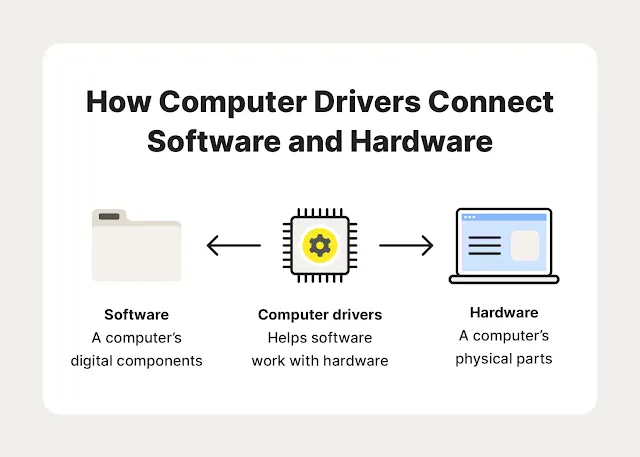"Snappy Driver Installer" অথবা "Snappy Driver Installer Origin"-এর কথা বলা হচ্ছে। এটি একটি শক্তিশালী এবং বহুল ব্যবহৃত উইন্ডোজের ড্রাইভার ব্যবস্থাপনা টুল। এর কিছু গুরুত্বপূর্ণ দিক নিচে তুলে ধরা হলো:
ডাউনলোড লিংক: https://sdi-tool.org/
Snappy Driver Installer (SDI) এবং Snappy Driver Installer Origin (SDIO) কি?
- এগুলো হলো পোর্টেবল (কোনো ইন্সটলেশন এর প্রয়োজন নেই) উইন্ডোজ প্রোগ্রাম যা আপনার কম্পিউটারের জন্য প্রয়োজনীয় ড্রাইভার খুঁজে বের করে, ডাউনলোড করে এবং ইন্সটল করতে সাহায্য করে।
- এটি বিশেষত সেই সময়ের জন্য উপযোগী যখন আপনি উইন্ডোজের নতুন করে ইন্সটল করেছেন এবং আপনার হার্ডওয়্যারের জন্য ড্রাইভার খুঁজে পাচ্ছেন না অথবা আপনার ইন্টারনেট সংযোগ নেই।
- "Origin" সংস্করণটি মূল Snappy Driver Installer-এর একটি উন্নত এবং পরিষ্কার সংস্করণ হিসেবে বিবেচিত হয়।
বৈশিষ্ট্য:
- অফলাইন ড্রাইভার ইন্সটলেশন: এর সবচেয়ে গুরুত্বপূর্ণ বৈশিষ্ট্য হলো এটি অফলাইনেও ড্রাইভার ইন্সটল করতে পারে। আপনি একবার ড্রাইভার প্যাক ডাউনলোড করে নিলে, ইন্টারনেট সংযোগ ছাড়াই যেকোনো কম্পিউটারে ড্রাইভার ইন্সটল করতে পারবেন।
- পোর্টেবল: এটি ব্যবহারের জন্য কোনো ইন্সটলেশনের প্রয়োজন হয় না। আপনি এটিকে একটি USB ড্রাইভে রেখে যেকোনো কম্পিউটারে ব্যবহার করতে পারেন।
- আপ-টু-ডেট ড্রাইভার: এটি নিয়মিত ড্রাইভার প্যাক আপডেট করার সুযোগ দেয়, ফলে আপনি সবসময় আপনার হার্ডওয়্যারের জন্য সর্বশেষ ড্রাইভার ব্যবহার করতে পারেন।
- সহজ ব্যবহার: ডিফল্ট মোডে এটি ব্যবহার করা খুবই সহজ। প্রোগ্রামটি চালু করার পরে, এটি স্বয়ংক্রিয়ভাবে আপনার সিস্টেম স্ক্যান করে এবং প্রয়োজনীয় ড্রাইভারগুলো খুঁজে বের করে।
- উন্নত বৈশিষ্ট্য (Expert Mode): অভিজ্ঞ ব্যবহারকারীদের জন্য এতে উন্নত মোড রয়েছে, যেখানে ড্রাইভার সম্পর্কে বিস্তারিত তথ্য দেখা যায় এবং বিকল্প ড্রাইভার নির্বাচনের সুযোগ থাকে।
- ড্রাইভার ব্যাকআপ: এটি ইন্সটল করা ড্রাইভারগুলোর ব্যাকআপ তৈরি করার অপশন দেয়, যা পরবর্তীতে প্রয়োজন হলে ব্যবহার করা যেতে পারে।
- মাল্টিলিঙ্গুয়াল: এটি বহু ভাষায় ব্যবহার করা যায়।
- কাস্টমাইজেশন: এর থিম পরিবর্তন করার সুযোগ রয়েছে।
- নিরাপদ: ড্রাইভার ইন্সটলের আগে এটি সিস্টেমRestore Point তৈরি করে, যাতে কোনো সমস্যা হলে আগের অবস্থায় ফিরে যাওয়া যায়।
- কোনো বিজ্ঞাপন বা অপ্রয়োজনীয় সফটওয়্যার নেই: এটি সম্পূর্ণ ফ্রি এবং কোনো প্রকার বিজ্ঞাপন বা অতিরিক্ত সফটওয়্যার ছাড়াই আসে।
ব্যবহারের সুবিধা:
- ইন্টারনেট সংযোগ না থাকলেও ড্রাইভার ইন্সটল করা যায়।
- নতুন করে উইন্ডোজ ইন্সটল করার পরে ড্রাইভার খুঁজে বের করার ঝামেলা কমে যায়।
- হার্ডওয়্যারের সঠিক ড্রাইভার খুঁজে পেতে সাহায্য করে, যা সিস্টেমের স্থিতিশীলতা এবং কর্মক্ষমতা বাড়াতে সহায়ক।
- পোর্টেবল হওয়ায় যেকোনো সময় সহজেই ব্যবহার করা যায়।
ব্যবহারের পদ্ধতি:
- প্রথমে Snappy Driver Installer (Origin) ডাউনলোড করুন।
- প্রোগ্রামটি চালু করুন। এটি আপনার সিস্টেম স্ক্যান করবে।
- প্রোগ্রামটি আপনাকে উপলব্ধ এবং অনুপস্থিত ড্রাইভারের তালিকা দেখাবে।
- আপনি যে ড্রাইভারগুলো ইন্সটল করতে চান সেগুলো নির্বাচন করুন এবং ইন্সটল বাটনে ক্লিক করুন।
- যদি আপনার কাছে আগে থেকে ড্রাইভার প্যাক ডাউনলোড করা থাকে, তবে প্রোগ্রামটি সেগুলো ব্যবহার করে ড্রাইভার ইন্সটল করবে। অন্যথায়, এটি ড্রাইভার ডাউনলোড করার জন্য ইন্টারনেট সংযোগের প্রয়োজন হতে পারে (যদি শুধুমাত্র ইনডেক্স ফাইল ডাউনলোড করা থাকে)।
সংক্ষেপে, Sneppy Driver Installer (বা Origin) উইন্ডোজ ব্যবহারকারীদের জন্য একটি অত্যন্ত उपयोगी টুল, বিশেষ করে যারা প্রায়ই নতুন করে অপারেটিং সিস্টেম ইন্সটল করেন অথবা যাদের ইন্টারনেট সংযোগের সমস্যা রয়েছে।
Okay, I understand you've provided a detailed explanation of Snappy Driver Installer (SDI) and Snappy Driver Installer Origin (SDIO) in Bengali. You're asking for an English translation of this information. Here it is:
What are Snappy Driver Installer (SDI) and Snappy Driver Installer Origin (SDIO)?
These are portable (no installation required) Windows programs that help find, download, and install the necessary drivers for your computer. It is especially useful for times when you have newly installed Windows and cannot find drivers for your hardware or do not have an internet connection. The "Origin" version is considered an improved and cleaner version of the original Snappy Driver Installer.
Features:
- Offline Driver Installation: Its most important feature is that it can install drivers offline. Once you download the driver packs, you can install drivers on any computer without an internet connection.
- Portable: No installation is required to use it. You can keep it on a USB drive and use it on any computer.
- Up-to-Date Drivers: It offers the opportunity to regularly update driver packs, so you can always use the latest drivers for your hardware.
- Easy to Use: In default mode, it is very easy to use. After launching the program, it automatically scans your system and finds the necessary drivers.
- Advanced Features (Expert Mode): For experienced users, it has an advanced mode where detailed information about drivers can be seen, and there is an option to select alternative drivers.
- Driver Backup: It provides an option to create a backup of installed drivers, which can be used later if needed.
- Multilingual: It can be used in multiple languages.
- Customization: There is an option to change its theme.
- Safe: Before installing drivers, it creates a System Restore Point, so you can revert to the previous state if any problems occur.
- No Ads or Unnecessary Software: It is completely free and comes without any advertisements or additional software.
Benefits of Use:
- Drivers can be installed even without an internet connection.
- The hassle of finding drivers after a fresh Windows installation is reduced.
- Helps in finding the correct drivers for the hardware, which helps in increasing system stability and performance.
- Being portable, it can be easily used at any time.
How to Use:
- First, download Snappy Driver Installer (Origin).
- Launch the program. It will scan your system.
- The program will show you a list of available and missing drivers.
- Select the drivers you want to install and click the Install button.
- If you have already downloaded driver packs, the program will use them to install the drivers. Otherwise, it may require an internet connection to download drivers (if only index files are downloaded).
In short, Snappy Driver Installer (or Origin) is a very useful tool for Windows users, especially those who frequently reinstall the operating system or have internet connection problems.